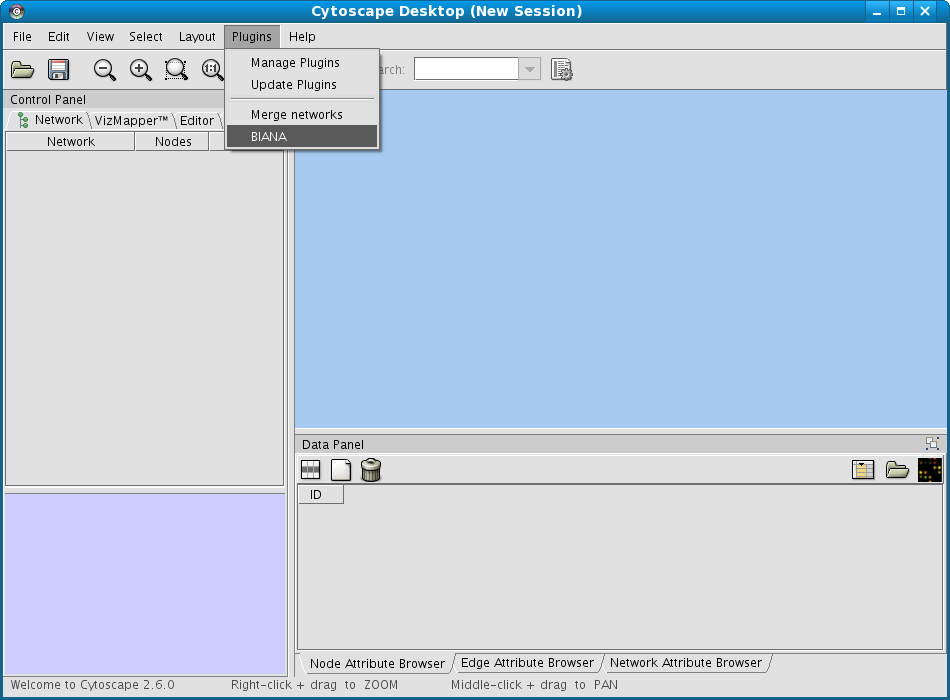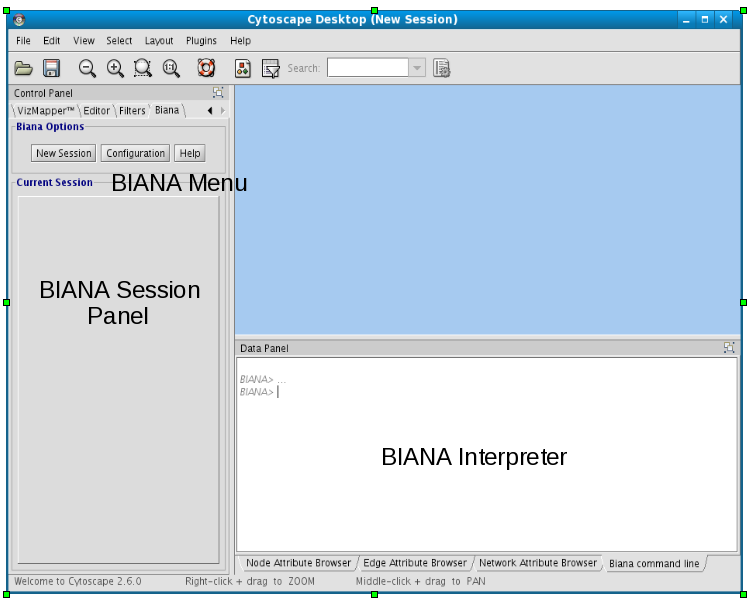BIANA: Biologic Interaction and Network Analysis
Getting Started
Starting BIANA in Cytoscape
o
On the Cytoscape menus at the top, go to
Plugins and then click on
BIANA as demonstrated in Fig
1.1.
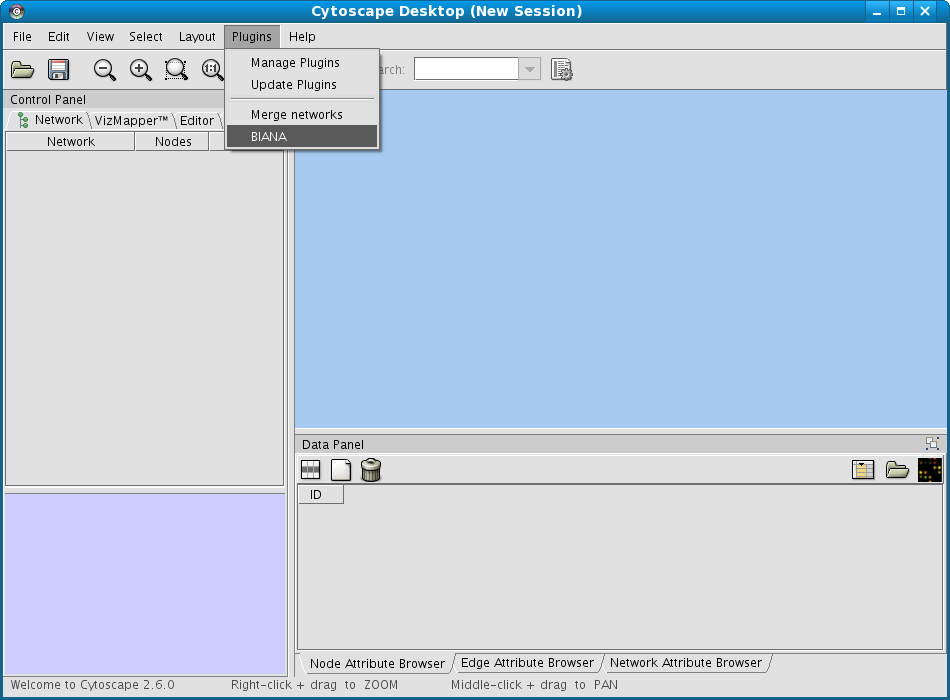 Figure 1.1: Starting BIANA from Cytoscape
Figure 1.1: Starting BIANA from Cytoscape
Once BIANA is started, you should view the following section in the Cytoscape window (Fig
1.2).
- Inside left Cytoscape panel:
- BIANA Menu:
- Main BIANA menu buttons.
- BIANA Session Panel:
- When a working session is started, all working elements can be accessed in this panel.
- Inside bottom Cytoscape panel:
- BIANA Interpreter:
- Python interpreter where you can execute manually all BIANA commands and see how the graphical interface generates them.
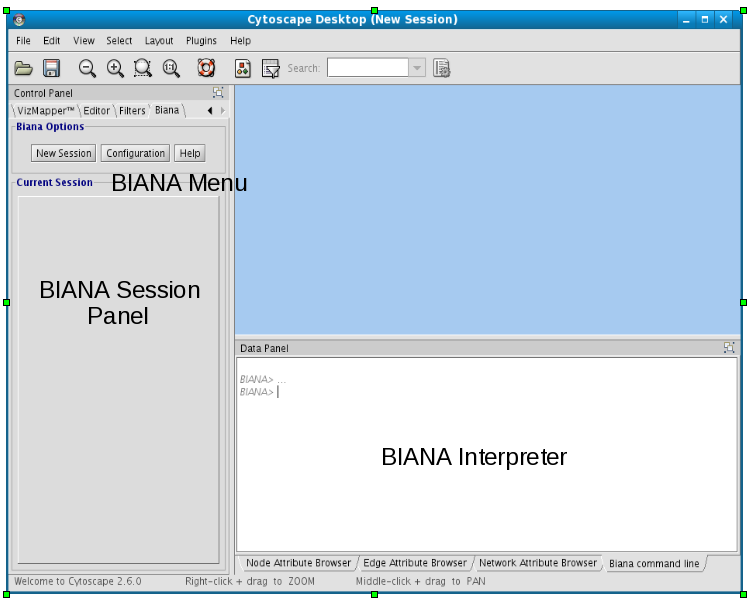 Figure 1.2: BIANA inside cytoscape
Figure 1.2: BIANA inside cytoscape
Using online BIANA Database hosted at SBI
The online BIANA database has the following connection parameters (it is case-sensitive!):
- User: biana_user
- Password: biana_password
- Database server: sbi.imim.es
- Database Name: online_bianaDB
The online BIANA database contains the following External Databases:
- Uniprot-Swissprot database
- Gene ontology (GO)
- NCBI Taxonomy database
- PSI-MI ontology
- IntAct database
- MINT database
- Reactome
- Tutorial databases (theoretical example)
- SBI datasets:
- Inferred Metabolic Network
- Transcription Factor cooperation and Regulated genes
- Protein-protein interaction network predicted from sequences/structure distant patterns
You can access our online BIANA database for testing purposes. It allows you to skip the installation step of installing a MySQL server and the initial steps of database creation and population. However, our online BIANA database has the following limitations:
- It only has READ permissions.
- New databases, parse new data or create unification protocols are not allowed. If user tries to execute some of these operations, an exception will occur.
- It is a reduced database, which only contains necessary data to execute the tutorial exercises.
Creating your own BIANA Database
See tutorial & reference manual on the
Documentation page.
Using BIANA Web Server
See
Web Server page.